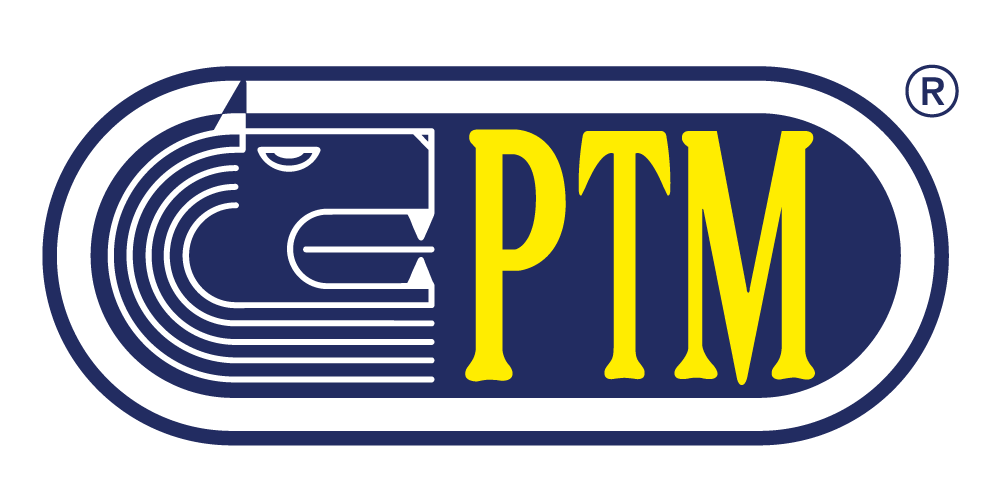- 50 formulas
- 1 Component pro formula
- Automatic-manual emptying
- Connection to printer (optional)
- Automatic-manual zero setting
- Check of product integrity
- Numerable or numberless cycles
- Start of loading operations from external input
- Start of emptying operations from external input
- Zero setting from external input
- Pause from external input
- Zeroing of the cycle from external input
- Manual or automatic flying quantities, settable in each formula
- Cycle times modifiable for each formula
- Possibility to name formulas
- Calibration with nominal values of the load cell
- Calibration with load cell chart
- Calibration with sample weight
- Calculation of the cycles carried out, with average on consumptions for each formula
- Daily consumptions for each formula
- Chart of the errors detected by the scale during the cycle execution
- Overcharge control system
- Multilanguage
- Warranty control
AS210
The weighing indicator AS210 has been developed to carry out weighing and dosing operations for automatic packing lines. It is built in a small plastic casing, and is supplied with auto-reset fuses as a protection against power supply inversions and over-charge. As a result it is suitable for the installation in electrical boards. The weighing indicator AS210 is supplied with double display: one backlit LCD display to visualize menus and operations in progress, and one high-luminescence high-visibility LED display with 6 digits used to visualize weights. The weighing indicator AS210 allows to control loading, emptying, flying weights, alarm for product integrity, alarm for component missing, as well as other functions.
Like all PTM scales, the weighing indicator AS210 is also supplied with multilanguage system, warranty, control and storage of date and time of possible overloads.